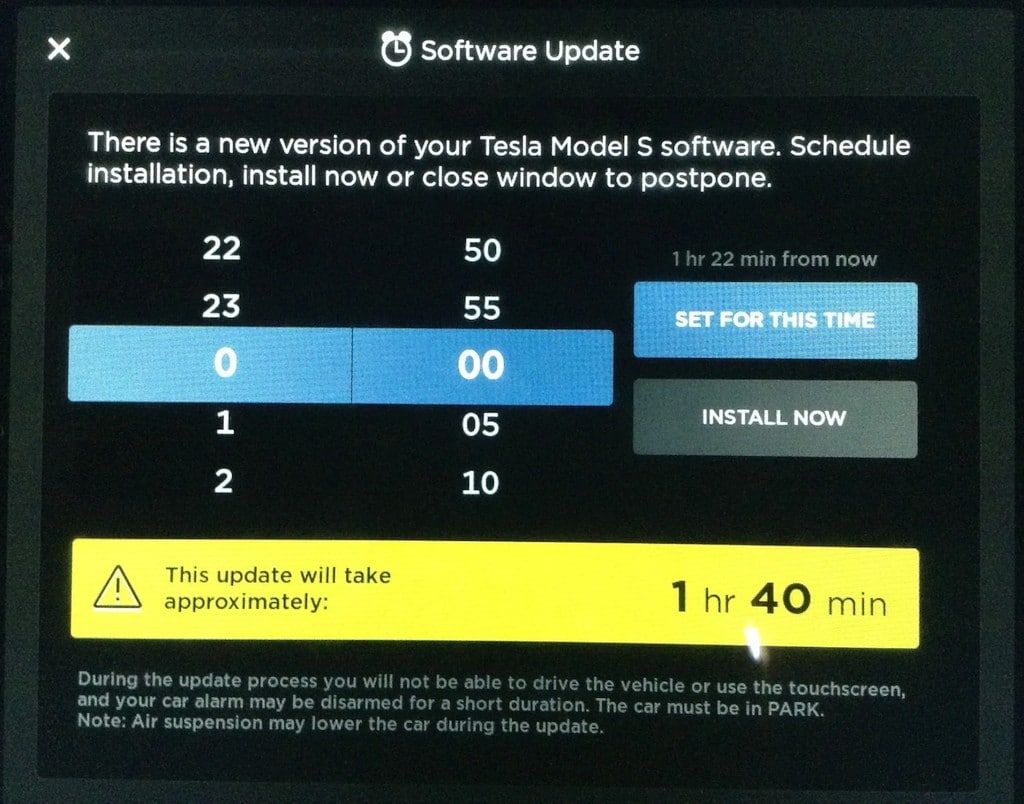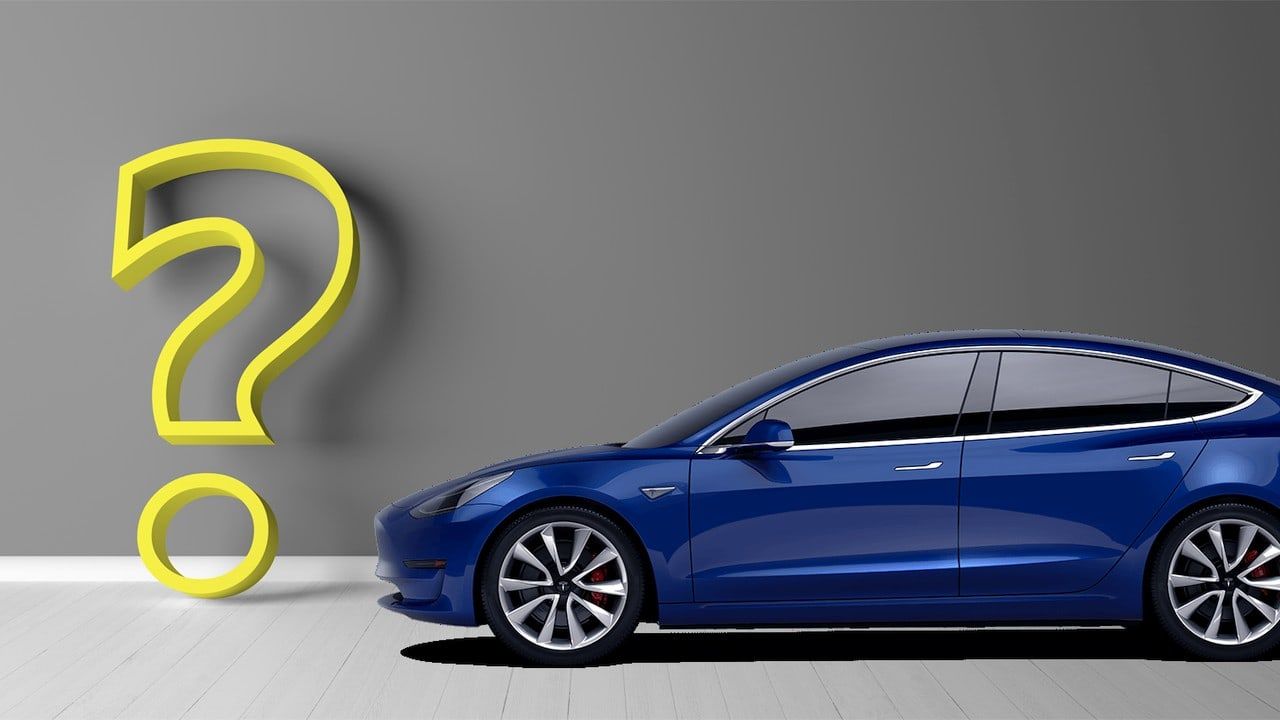Tesla vehicles are regularly updated with software updates. The updates not only concern the entertainment and navigation system, but also the autopilot and many other components of the vehicle. For the Model 3, even the braking power or acceleration boost has already been improved via a software update. Understandably, the vehicle can therefore not be driven during an update process.
Tesla software updates can be installed easily by the customer himself with a few clicks. This article explains exactly how this works and what else you should know about updates. You are not used to this from other car manufacturers. But it offers the advantages that your Tesla will still have new functions and improvements even after years. With other car brands, new software functions are often only integrated into the new model years.
Shop for more Tesla Accessories here!
Version information
The software version currently installed on the vehicle and the associated information can be opened by pressing the Tesla logo at the top center of the screen. The link with the release notes shows further details of new features of the software version.

Update settings
In the vehicle settings, under “Software” you can also configure whether you want to receive new updates as soon as they are available. The setting “Standard” installs the updates at a later time and you are not among the first owners to receive a software update. If you always want to test the newest versions immediately, switch to “Advanced” here.
In these settings, the currently installed navigation map version is also displayed.
Install Tesla software updates via Wi-Fi or mobile network?
You can install a software update in one of the following ways:
- Via a WLAN connection, which must first be set up in the settings (by pressing the mobile connection signal strength symbol at the top of the screen).
- Via a mobile phone connection using the SIM card installed in the vehicle (this SIM card comes from Tesla and is installed in every vehicle ex works). However, this only works with Premium Connectivity Package. Tesla support can also initiate the update “over the air” and it will then be downloaded via the SIM card. However, this service costs apparently 70 USD.
- In the Service Center by a service technician.
The most ideal way is a WLAN connection. As soon as an update is available, a message is displayed on the screen and in the app on the mobile phone. As soon as this message appears, the update has already been completely downloaded from the Tesla server to the vehicle and is ready for installation. The installation time can also be programmed or postponed to later (just close the window with the X in the upper-left corner. It will reappear the next time you get into the car).

Installing a Tesla software update
The installation can be started from the vehicle screen or the mobile phone app. IMPORTANT: Installation usually takes about 30 to 50 minutes. During this time the vehicle is not mobile or rechargeable. So installing an update quickly while waiting on the supercharger is therefore not a good idea. Updates can also be programmed to start automatically in the middle of the night, for example.

Further information
More information about software updates can be found on the official Tesla website.
The new features of an update are usually discussed in the TMC forum. Just look for the version number of an update with the magnifying glass in the upper-right corner of the forum.
If you want to read about the new features of previous software versions, you can find the release notes here at Teslascope or at notateslaapp.
Firmware tracking
On the following websites Tesla drivers can log the current software status of their vehicle. From this, it can be deduced which software versions are currently in use and how widespread they are. Various statistics also show which models in which countries have which versions installed. The statistics only cover a small part of the worldwide Tesla vehicles, as these websites are third-party projects and have nothing to do with the Tesla company.
TeslaFi.com Firmware Tracker
EV-FW.com Firmware Tracker
The current statistics are readable for everyone without registration. Anyone who wants to participate and provide their version information can enter the data manually or have it automatically read from the vehicle through the website by entering their Tesla password.
ATTENTION: If you share your Tesla password with a third-party website or app, you should be aware of the security risks involved! More information in this post.
My USB Flash Drive recommendations for Sentry Mode and Dashcam:
My Tesla does not receive new software updates, what can I do?
With a strong WLAN signal, software updates are actually no problem. However, new versions are not immediately distributed to all vehicles in the fleet. To prevent the entire fleet from being affected by software errors (so-called “bugs”), new updates are distributed step by step to all vehicles. This process cannot be accelerated. When it is the vehicle’s turn, it will automatically download the update as soon as it is parked in a WLAN. This download can also be observed on the display in the vehicle settings under “Software”.
Updates can also be downloaded via the mobile phone connection of the SIM card installed in the Tesla. However, this only works if the Premium Connectivity Package has been set up. This package is only included for one year with the premium interior for Model 3, and for S and X it is always included for one year as standard. Without Premium Connectivity Pack, only critical security-relevant updates can be received via mobile phone. After one year of use, the Premium Connectivity Package costs $100 per year.
Navigation map updates are generally large and can only be updated via WLAN. Those who do not have WLAN available can also create a mobile WLAN hotspot with a mobile phone and connect the vehicle to it. ATTENTION: Observe the data limit of the mobile phone subscription: The data volume of an update can be 5 to 8 gigabytes! Also map updates cannot be forced. The vehicle only receives the update if it was provided by Tesla. Not every vehicle receives the update simultaneously. Sometimes it can take several weeks until it is your turn.
If no updates are downloaded even after several months despite WLAN, this could be due to the WLAN signal strength. Only with a stable, strong WLAN signal will updates be downloaded because the downloads will always abort and start over again if the signal is weak. Tips for improving the WLAN signal strength can be found in this post.
Finally, even with a strong WLAN signal, updates may still not be downloaded. Restarting the screens can help. The last solution is to call Tesla Support. They can also initiate the update remotely, if the car has reception. You should only contact the support if the car has not received an update for 3-4 months and all other solution attempts to have already been tried. This service also costs 70 USD.
You’re new to Tesla? Then you will find here a short overview of Tesla vehicles.