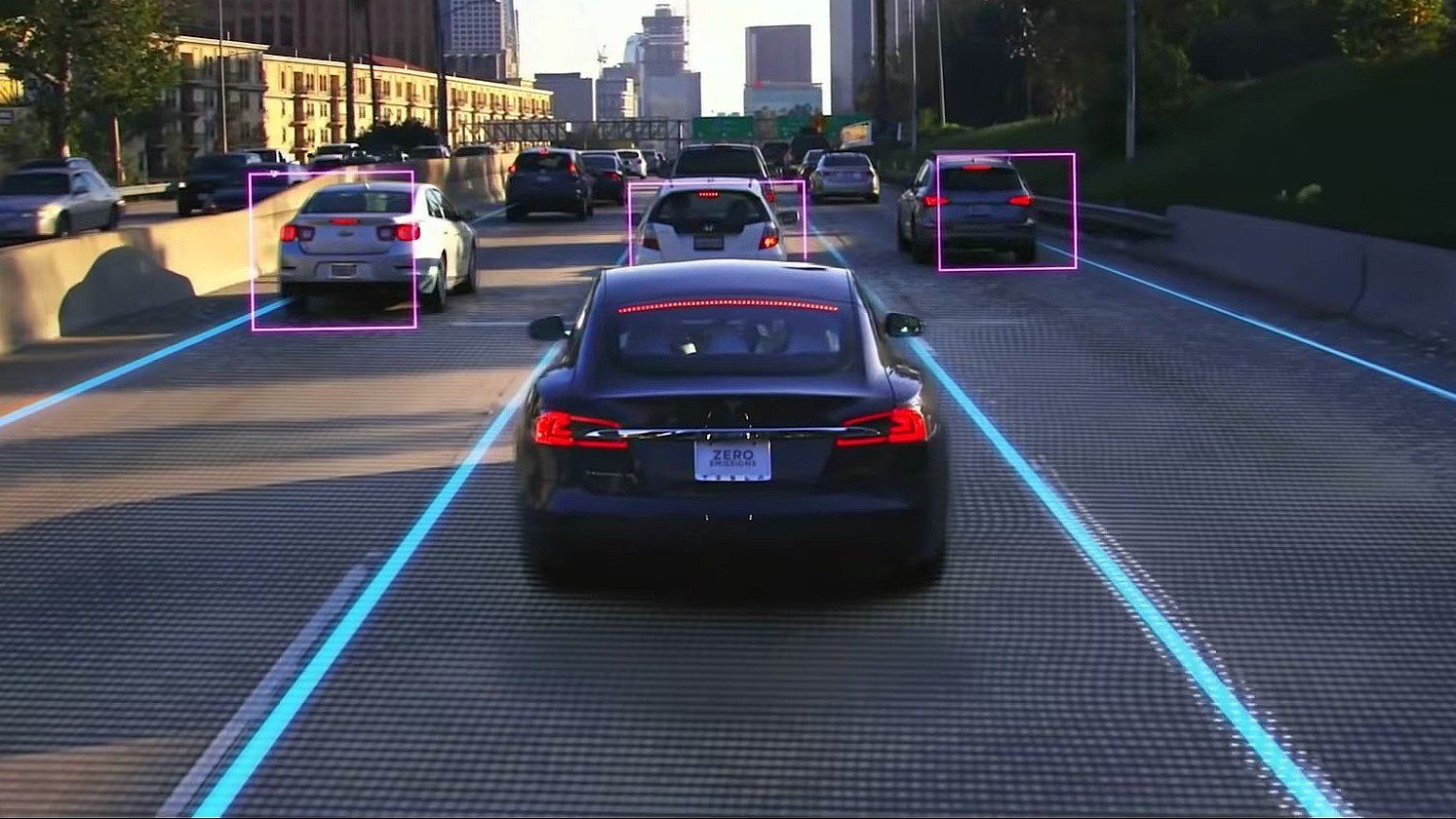You often read on Facebook in the Tesla groups about the “hold steering wheel” message that regularly appears on the screen when driving on autopilot. Some drivers also complain that they are asked to turn the steering wheel slightly every 10 seconds. Mainly with newer software versions one is obviously very often “forced” to do this. Those who ignore the message too often are punished after somewhat clearer acoustic warnings by the fact that the autopilot is switched off and can only be activated again the next time you drive. There are also discussions about this in the TMC Forum. So, how to prevent these nag messages driving on Tesla Autopilot?
Shop for more Tesla Accessories here!
Actually, the solution is simple: just keep your hands on the steering wheel as prescribed. But even then, the system often reports a problem because it doesn’t detect the touch but only the slight turning of the steering wheel. But with the following tip, the message no longer appears:
- Place the left elbow on the armrest of the door.
- Then lightly grasp the steering wheel with your left hand, as shown in the following picture, in the position of about eight o’clock.
- Now let your left hand hang relaxed. The slight pull on the steering wheel is already sufficient for the vehicle to detect permanent contact of the hand with the steering wheel.

In this position, driving a Tesla on Autopilot is relaxing without actively holding the steering wheel and prevent the nag message. I also had the impression that the autopilot drives more “nervously” if this message appears too often on the screen. In my experience, the Tesla autopilot is much smoother and more comfortable to drive when it feels constant hand contact with the steering wheel through this small impulse.
For lane changes with active autopilot or NoA, however, the lane change must still be initiated with a slight turn momentum (outside US only). Since software version 2019.16.3, flashing alone is usually no longer sufficient.
The Tesla Data Logger
Collect statistics about your trips, power consumption, battery degradation and much more.
Register here to test TeslaFi for four weeks instead of two weeks for free.*