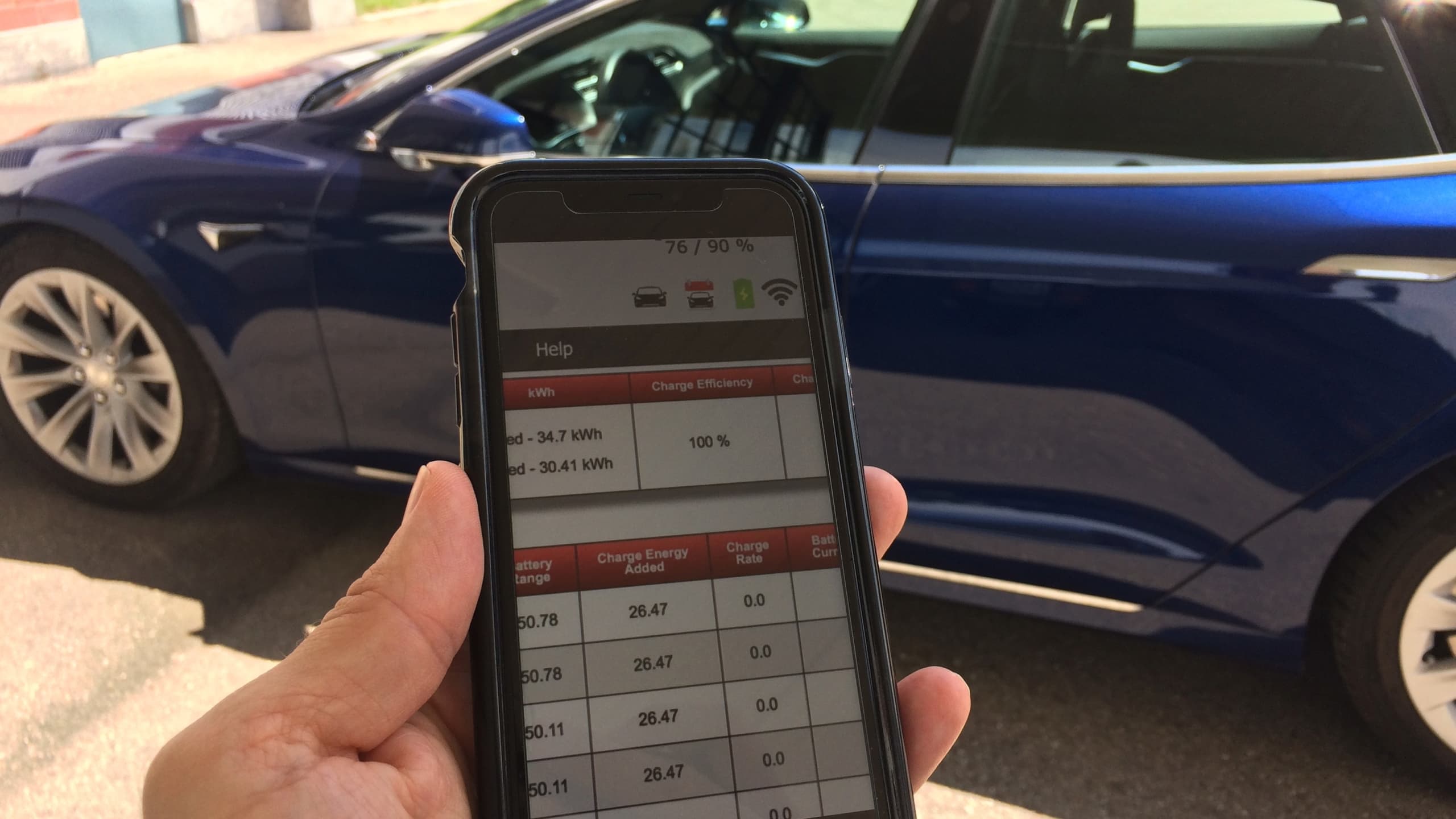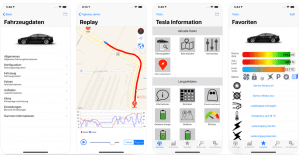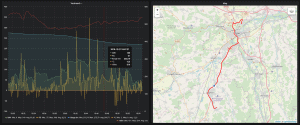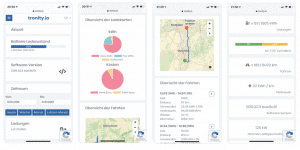With a Tesla data logger, vehicle data can be evaluated and analyzed. Information on consumption, individual trips and loads can be graphically evaluated and analyzed. This provides an exact insight into running costs and driving behavior and can even save money through optimization. In addition to other functions, the so-called vampire drain of the vehicle is also measured and can thus be made visible. The vampire drain is the amount of energy used by the computer in the Tesla even when the vehicle is not in use.
- How can data about my vehicle be collected?
- Where is my collected data stored?
- The best known Tesla data loggers in comparison
- Comparison table of differences
- Difference between Tesla password and self-created token
- How do I create my Token?
- Sleep mode and missing data at the beginning of a trip
- Conclusion and my favourite Tesla data logger
There are different Tesla data logger products, which are all similar theoretically, but differ in detail, design and price. In this article I write about the differences and my impression of nine products on the market. Since it is a relatively long article, we start with the table of contents:
Dashboard Touchscreen Tempered Glass Matte/Anti Fingerprint
Shop for more Tesla Accessories here!
How can data about my vehicle be collected?
All Tesla data logger products use access to the vehicle via the Tesla API data interface to collect data. The Tesla API is provided by Tesla and is accessible via the Internet. After logging on to the interface with your Tesla.com password or a special access token (more about this later), the current live data can be read directly from the vehicle (if the Tesla is connected to the Internet). The readout always works live only. Historical data is not cached in the vehicle.
Where is my collected data stored?
Basically, you have to distinguish between the collected data and your login data, which are necessary to access the vehicle. The collected data are for example the consumption values, movement data, the current location, the speed or the current charging rate. The login data is the e-mail address and password of the personal Tesla.com user account or an appropriate access token.
Most Tesla data loggers store the collected data either on an Internet server, this is also called “in the cloud”. A few products store the data on a local software installation at the customer site. For local storage, depending on the Tesla data logger, either a docker container, a Windows/Linux/Mac computer or a Raspberry Pi Mini-PC installation running day and night is required. Most providers do not support local installation at all and the software for data retrieval and storage runs completely on a server on the Internet. With these services, it is often not clear where and in which country the data is effectively located.
Login data: Password / Token
According to all providers, the Tesla password is NOT stored. Instead, a so-called access token is created when the password is entered once. The data logger then only stores this access token. Depending on the Tesla data logger and the type of installation, the token is located on a server on the Internet or on an installation locally at the customer. The token allows access to the Tesla vehicle as long as the password of the Tesla.com user account is not changed. After that a new token must be generated. Most providers also allow registration with a token generated by the customer on its own. This way, the customer never has to reveal his Tesla.com password and only the token is communicated to the Tesla data logger software. More about the advantages and disadvantages of these two registration methods later.
The best known Tesla data loggers in comparison
An overview of the products in alphabetical order and my opinion:
Stats
Stats is a pure iOS app. Besides the usual graphics about consumption and trips, special data like the charging power during charging or information about vampire drain and battery degradation can be retrieved. Stats scores in this respect because it is one of the few tools that also works for the Apple Watch. This is a Video Review about Stats.
My opinion: Some aspects are a unique selling point with Stats. For example, there is no real alternative for the Apple Watch except with the provider Volante. Also, the charts are solidly made. The one-time price of 30 USD seems expensive for an app at first glance. But since there are no further subscription costs, this amount quickly becomes relative. Unfortunately, there is no trial version of Stats. Functions like Siri voice commands for vehicle operation or the programming of a time-controlled activation of the air conditioning are interesting. You can also compare which firmware versions of other Tesla vehicles with stats are installed. Too bad that there is no access via a web browser and no Android version.
Tesla Explorer
Tesla Explorer is a pure iOS App. There is no Android or PC version. With a one-time fee of 6 USD and no subscription costs, Tesla Explorer is by far one of the cheapest logger variant in this comparison. Also graphics for efficiency and vampire drain are possible. According to the author, the user account data is not stored, but only once the token is generated and used for further access. A video demo of the app.
My opinion: Tesla Explorer offers a lot for little money. However, the presentation of the user interface seems a bit old-fashioned to me. An activation of the service with a token created by the customer himself is unfortunately not possible. Basically, the app does what it should and also offers export functions for the data. Especially to mention is the possibility to detect an uncorking capable vehicle under the “Performance Config” menu.
The big advantage of this app is clearly the price. There is no cheaper App.
TeslaFi
TeslaFi* is practically the top dog in terms of popularity. With a fleet of over 12,000 vehicles (as of August 2020), it is one of the larger suppliers. TeslaFi is only available in English and only as a website. There is no app.
Besides the usual reports about charging sessions and trips, statistics about battery degradation and an Amazon Alexa integration are available. The charging costs can be stored individually per location.
If there are problems with the energy saving mode and the Tesla can’t fall asleep any more because of the data logger, TeslaFi offers various parameters for configuration. Information on the installed firmware versions of all vehicles and charging statistics are also available via the fleet. The vehicle is registered either by password or by token.
My opinion: TeslaFi is accessed via a website. Unfortunately, it is not responsive and therefore not comfortable to use on a mobile phone. Furthermore, the user interface looks a bit old-fashioned to me. The firmware version tracker is also accessible without registration. Due to the large number of registered vehicles worldwide, it shows a good average of the current software versions.
Register here to test TeslaFi for four weeks instead of two weeks for free.*
Teslalogger
The Teslalogger differs from all other products in this comparison in that it only works as a local installation at the customer’s site. Meanwhile this is exactly its great strength. The German Teslalogger author Christian Pogea wanted a solution where you don’t have to provide your Tesla.com credentials or the token to a cloud provider or somebody else. The Teslalogger is installed on a Raspberry Pi Mini-PC, which is then connected to the Internet router at home and can retrieve the vehicle data via the Tesla API. This way you neither give out your Tesla password nor an access token. The necessary Mini-PC can be purchased without software, for example at Amazon:
【Powerful Function】 The Raspberry Pi 4 is a small computer that can be used in a variety of ways. External devices can be linked to increase the capabilities of the system. Computer vision, speech recognition, artificial intelligence, education, robot programming, and other industries can all benefit from this technology. 【ARM Cortex A72 】 The raspberry pi 4 model b adopts the latest arm cortex-a72 architecture, which is also used in high-performance smartphones, and has evolved into a real pc. Cortex A72 has 15-instruction pipeline depth, compared to just 8 on the older model, and it also provides out-of-order execution so it’s not waiting for the output of one process to start on another. So, even at the same clock speed, Cortex-A72 processors will be significantly faster and use more power. 【Raspberry Pi 4 VS Pi 3】It offers ground-breaking increases in processor speed, multimedia performance, memory, and connectivity compared to the prior-generation Raspberry Pi 3 Model B+, while retaining backwards compatibility and similar power consumption. For the end user, Raspberry Pi 4 Model B provides desktop performance comparable to entry-level x86 PC systems. 【USB Type-C Power Adapter】5V/3. A USB Type-C power adapter and power cord with an ON/OFF switch, which is the official recommended amperage for the Raspberry Pi, can be turned on and off with a single key. It can deliver up to 5V / 3A of current. Over-power protection, over-current protection, short-circuit protection, over-voltage protection, under-voltage protection, electrostatic protection, and other functions are all available. Don't be concerned about low voltage. 【Package Included】1 x Raspberry Pi 4 B board (4GB), 1 x 32GB SD Card, 1 x SD Card Reader, 3 x Heatsinks, 1 x ABS Black Cover, 1 x Network Cable, 1 x HDMI Cable, 1 x Fan ,1 x Power Cable with switch, 1 x screwdriver. The SD card is in the package of the Raspberry Pi motherboard.
A microSD card with pre-installed Teslalogger software can be purchased from E-Mobility Driving Solutions. Then the Raspberry Pi with this card must be powered on by the customer himself. As an alternative for Tesla drivers with less IT experience, E-Mobility Driving Solutions also sells complete Raspberry Pi sets pre-configured with the software. This means that only very little knowledge is required and the Installation is completed in a few minutes. For experienced IT freaks, a free manual Raspberry Pi software installation and a docker version is also available.
My opinion: The Teslalogger is a great solution and can provide a deep insight into the vehicle statistics. Also, the evaluation of the degradation of the own battery compared to the rest of the Teslalogger fleet is very interesting. Example of such a chart:
Anonymized fleet information about the charging performance curves depending on the software version of the vehicle are interesting to compare the changes during charging with different firmware versions.
If you want to be on the safe side and do not want to give your Tesla password or a token to a third party and keep your data local, Teslalogger is the right address. Unique is also the combination with the iOS/Android app “Scan My Tesla“, which can also read out information about the temperatures and voltages of the battery cells via the OBD interface of the Tesla and deliver it to the Teslalogger. This feature is not supported by any of the other products in this comparison.
Of course, compared to a cloud solution, the Teslalogger requires you to do some work yourself because in the end you run the software on your Raspberry Pi computer. The software should also be updated from time to time. If you want to get a more detailed picture, you can check for the German Teslalogger manual here.
This video from Tesla Owners Club Helvetia shows a good overview of the Teslalogger and its user interface.
Teslametric
Teslametric is offered by a German company and all data is stored in a secure data center in Germany. This cloud service is operated exclusively via an interface in a web browser. Thanks to a responsive design, the website can also be operated perfectly on mobile phones, tablets or in the Tesla web browser and is always displayed in a way that is ideally adapted to the screen size.
Teslametric also offers some features that make it unique compared to the other products. For example, with an optional BMF-compliant digital logbook, all journeys can be recorded cleanly on the Tesla screen for correct accounting.
As the service is operated entirely in Germany, it is also subject to the strict DSGVO requirements for data protection. Access by foreign institutions, such as the American NSA, is not possible.
My opinion: I really like the beautifully made graphics from Teslametric. Everything is presented in a simple and clear way without many frills and bells and whistles. And this is completely unimportant with which device I call up the website. Although an iOS and Android app is planned, I can’t imagine that I would really need it. For security reasons, Teslametric does not offer vehicle control such as remote opening of doors or trunk. Therefore, it is not possible that these functions could be executed by a program error. I think that’s good! Because that’s what the original Tesla App is for, why should my Logger App be able to do that? Unfortunately, Teslametric does not offer statistics with fleet information.
TeslaScope
Teslascope is an American supplier from California. With its fleet of about 3500 Teslas vehicles (status: 08/2020) the service is not yet as big for example TeslaFi. Compared to TeslaFi, however, Teslascope offers eight different languages for the user interface. The responsive design of this website is good and works well on the mobile phone.
In addition to the usual statistics and graphics, the loading costs can also be stored individually per location. The software versions of the vehicles are also displayed in the fleet information. Practically including the respective release notes, which are also publicly accessible.
My opinion: At first I was pleased that an American provider even offers its service with a German interface. However, the translation is unfortunately not so good and incomplete. Teslascope is translated by volunteers. You can ask the developer if you want to support them
During my tests with Teslascope, the registration of my Tesla also only worked with the Tesla password. A self generated token was not accepted. Probably this was only a temporary error condition.
Positive is the two-factor authentication, which additionally protects the Teslascope account from unauthorized access. With rankings the provider tries to build up a kind of community. But since the number of users is not that high yet, I don’t see too much use in it. Soon more fleet statistics will be available.
TezLab
TezLab is also an American supplier. Besides an iOS and Android app, TezLab can also be used from an Internet browser. With about 30’000 vehicles (as of August 2020) TezLab has a relatively large user base.
Besides the usual statistics, fleet data is also available. But only the leaderboard with ranks for “most efficient driving”, etc. and unfortunately no data about the current firmware status of the fleet. The app is only available in English.
My opinion: TezLab looks very similar to TeslaScope. But the dashboard via the internet browser is relatively rudimentary and offers little information. There is no way around the app because the interesting functions are only available via the app. Setting up vehicle access is also only possible via the app. The connection to the vehicle with a self generated token is supported, but didn’t work for me.
In my test the app required access to the photos on the iPhone during setup (why this should be necessary is beyond me). Without this authorization it cannot be set up. Also, I could not find a function to change the TezLab password. The app definitely has many fans, but somehow it didn’t convince me.
Tronity
Tronity* comes from a German provider and runs on servers in Germany. It is completely operated via an Internet browser and works perfectly on mobile devices thanks to its responsive web design. The interface is available in German or English and those who prefer not to share their Tesla password or token at any time can install the software for recording the data on any Windows, Linux or Mac PC at home, or even on a Raspberry Pi with some technical knowledge.
Besides the usual functions for driving and charging sessions, Tronity also offers a logbook integration, vampire drain statistics and notifications via Whatsapp, Telegram or Facebook Messenger. Also, the import of TeslaFi data and the complete data export are part of the product.
My opinion: I liked Tronity very much. The design is obvious and intuitive. You can see that the authors have a lot of experience in this area. Practically, I also find the possibility to create a data sheet of my vehicle, which lists the relevant values in a vehicle sale and summarizes them ideally for the interested party.
The software for recording the vehicle data can also be run on a local computer. This means you never give your Tesla password or token out of your hand at any time. The collected data is then still stored in the cloud on the servers in Germany. This data, including all movement data of the vehicle, is stored encrypted on the server at Tronity. Not even the Tronity creators themselves have access to it. Only the respective customer can view the data with his Tronity access password. The Tronity access password can even be additionally secured by a two-factor authentication. A great thing, which is now finally possible with the Tesla user account, too.
Tronity does not offer information about fleet data. But it does offer the possibility to query the data of vehicles from other manufacturers. So, it is the only product in this comparison, with which not only Tesla’s can be analyzed.
Test Tronity now for free via this link, this extends your free trial period from 2 to 4 weeks.*
Volante
Volante is an English iOS app that is available for the Mac in addition to iPhone, iPad and Apple Watch. However, there is no browser or Android version. The registration is done with the Apple ID.
The connection to the vehicle can be established either with the password of the Tesla user account or a self-generated token. The first month is free. According to the website, Volante also offers access to air conditioning activation if the official Tesla app can no longer reach the car. But I can’t imagine exactly how this should work.
My opinion: Even if you only want to try the app with the trial month, you still have to activate a subscription. This is not exactly customer-friendly, but at least the subscription can be cancelled very easily in the AppleID settings.
I did not manage to connect my car to the app with my Tesla password or the self-generated token. What the problem was I could not find out. Therefore, no further tests were done.
Comparison table of differences

Difference between Tesla password and self-created token
All providers in this comparison advertise that they only store the token and not the Tesla password. And that this is much safer than storing the Tesla password. But what exactly is the difference?
Whoever has the password for the Tesla user account has full control over the vehicle. You can use the Tesla App to unlock the car with the password and even drive without a key. You can also generate a token with the password. The token can be used instead of the password to read the data from the vehicle. But you cannot log in to the Tesla User Account or the Tesla App with the token and you cannot change the Tesla password.
Nevertheless, it is possible to determine the location of the vehicle with a token and also unlock the doors and the trunk. Keyless driving is not possible with the token. To store a token on the server or in the app of a Tesla data logger provider is therefore a security risk. If a hacker gets onto the provider’s server and steals the token, he can use it to locate and open the vehicle and steal things from the interior.
If you want to be on the safe side, you have to choose one of the few products with a local software installation at home. Only Teslogger and Tronity (with local installation) come into question here. This is the only way to avoid giving your password or token to third parties.
How do I create my Token?
With the Tesla password, you can also easily create your token with a powershell Script on a Windows PC without calling any 3rd party servers:
- open notepad
- create a token.ps1 file and copy the following italic text into the file
- Exchange your email and password where indicated.
- Save the file, right-click on the file name and select “Run with Powershell”.
- This will execute the command on your computer calling the Tesla servers directly (the website teslamotors.com is owned by Tesla) and place the result in the output.txt file. In the output file you should find “access_token” followed by a long string, this is your token.
Copy the following italic text into the token.ps1 file:
$url = “https://owner-api.teslamotors.com/oauth/token”
$params = @{ grant_type = “password”;
client_id = “81527cff06843c8634fdc09e8ac0abefb46ac849f38fe1e431c2ef2106796384”;
client_secret = “c7257eb71a564034f9419ee651c7d0e5f7aa6bfbd18bafb5c5c033b093bb2fa3”;
email = “myemail@address”;
password = “myteslapassword”
}
$response = Invoke-WebRequest -Uri $url -Method POST -Body $params
Write-Output $response
$response | Out-File ‘output.txt’
start-sleep 10
A token must be renewed every 60 days. Alternatively, a refresh token can be transmitted. This allows the service provider to renew the token regularly and independently.
If the Tesla user account password is changed, the token and refresh token are then invalid and must be renewed
Sleep mode and missing data at the beginning of a trip
When changing to the “Park” mode, the Tesla switches to sleep mode after some time. Without this energy saving mode, the standby consumption would be so high that about 20 km of capacity would be lost every day. In order for the vehicle to fall asleep, however, a Tesla data logger must not constantly access the vehicle.
If a Tesla changes in the parking position, data will continue to be retrieved for some time. After that the logger waits at least 15 minutes to allow the vehicle to enter sleep mode. If a trip starts during these 15 minutes, the loggers will not notice this and this part of the trip will be missing in the records. The providers use different methods to avoid this problem.
Teslogger for example uses a variant with the Android App Tasker. If the mobile phone connects to the Tesla’s hands-free kit when getting into the car, a wake-up command is sent to the Teslalogger.
It is also possible that one or the other logger causes problems and does not let the Tesla fall asleep anymore. However, most providers provide parameters in their settings that you can configure yourself.
Conclusion and my favourite Tesla data logger
My favorites are the Teslalogger and Tronity*. Both convince me in terms of security, operation and functionality. As an IT person, I like the fact that I can do my Setup on Teslalogger. And in the end it is the only solution that allows you to store the collected data at home.
With Tronity it is simply the coherent overall package and the very positive impression I have regarding security and privacy. If you don’t want to bother with IT technology at all, I think Tronity is the best choice for you.
But I also liked Teslametric very much and one should definitely take a look at this solution. The implementation of the dashboards and the logbook on the Tesla screen is simply perfect.
In the end, you have to decide for yourself how much work you want to invest in such a solution, how much money you want to spend per year for such a Tesla data logger service, and how much you trust a provider regarding security and password/token.
* = This is an Affiliate Link. You support Tesladriver.net if you buy through these links. There are no additional costs for you. As an Amazon Associate I earn from qualifying purchases.
My USB Flash Drive recommendations for Sentry Mode and Dashcam: