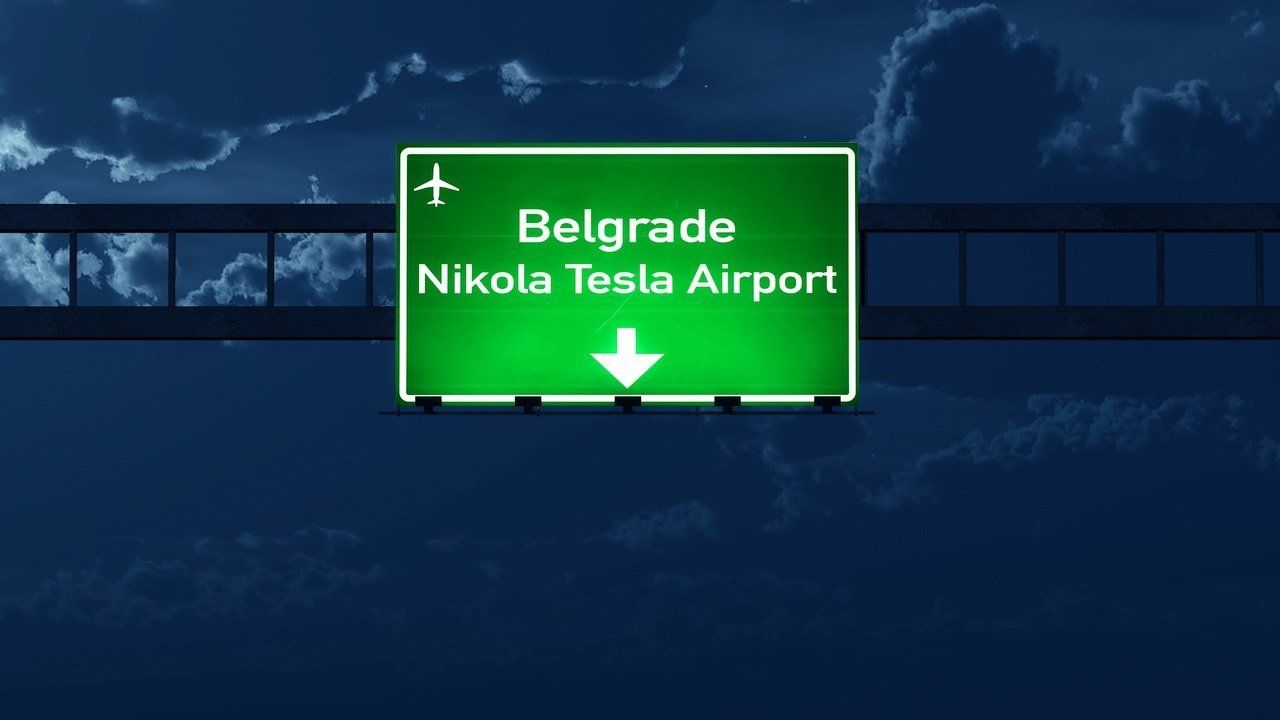A Tesla consumes power from the battery even when it is not in use. The reason for this battery discharge is the Tesla onboard computer, which is always connected to the Internet to respond to requests from the mobile phone app. Also, the check for software updates is done regularly and automatically. Therefore, a Tesla consumes some power every day, even if it is not used for driving. In some situations the energy saving can get important for your Tesla.
But what to do if a longer parking time is planned? For example, at an airport when you are on vacation for a longer period of time? The battery is slowly discharging more and more and according to Tesla’s recommendation, an electric car should not be parked for a long time with a battery level below 20%.
Insert ONLY fits the new Console (starting 2021)
Shop for more Tesla Accessories here!
Basically, a distinction must be made between parked with charging possibility and without charging possibility:
Tesla energy saving solutions when no charger is available
For example, if the vehicle has to be parked at the airport for three weeks without loading facilities, the following recommendation applies:
- Park the vehicle with 90% battery power. The battery should be as full as possible, but not more than 90% charged. Parking for a longer period of time with a battery level of more than 90% has a negative effect on the degradation of the battery. Normally, a Tesla battery loses about 1-2% charge per 24 hours. So, an absence of 4-5 weeks is usually no problem. If you are absent for longer, you should assign someone to charge the vehicle. It makes sense to test in advance how much electricity your car uses approximately per 24 hours. The consumption can be very different depending on the car model and software status and is discussed in the TMC Forum under “Vampire Drain“.
Best practice when a charger is available
If you go on holiday for three weeks without a Tesla, but leave the vehicle at home with the possibility of charging, the best thing to do is to proceed as follows:
- Park the vehicle with about 50% battery charge.
- Limit the maximum charge level in the settings to 50%.
- Plug the charging cable of the Wallbox or the mobile charging UMC into the Tesla.
As soon as the battery charge level has dropped to 45%, the vehicle will start charging to 50%. This way the charge level always remains constant in the range of 45-50%, which is ideal and gentle on the battery for a longer service life.
Other ways to save electricity
The following measures can be used to further reduce battery discharge at the Tesla:
- Do not constantly access the vehicle with the Tesla mobile phone app. Every access costs electricity, as the vehicle is woken up from its energy-saving deep sleep.
- Disable any third-party apps such as TeslaFi or TezLab because they connect to the car regularly and prevent the car from energy saving.
- In the security settings, deactivate the “passive entry” function. This also saves electricity, as the vehicle does not continuously check whether the key is within range.
- Under the security settings, deactivate the “sentry mode” function. The constant monitoring of the environment requires a lot of power.
- Unplug your USB Devices. If the car is parked, the USB Ports stay under power and thereby connected devices draw power.
- Until March 2018, the old version MCU1 was used for the center console screen in Model S and Model X vehicles. The MCU1 can be used to manually activate an “energy saving mode” under “Display” Settings.
For maximum energy saving, “Energy Saving Mode=On” and “Always Connected=Off” should be set. Disadvantage of the energy saving mode: When opening the doors it takes about 10 seconds until the computer starts and the vehicle is ready to drive. However, this is definitely not a limitation for a longer planned parking time during a vacation.
With “Always Connected=Off” it takes about 30-60 seconds longer to wake up the car when accessing it with the mobile phone app.
Vehicles built after March 2018 with MCU2 do not have these settings. According to Tesla Support, the computer automatically controls the energy saving mode in these vehicles.
My USB Flash Drive recommendations for Sentry Mode and Dashcam: