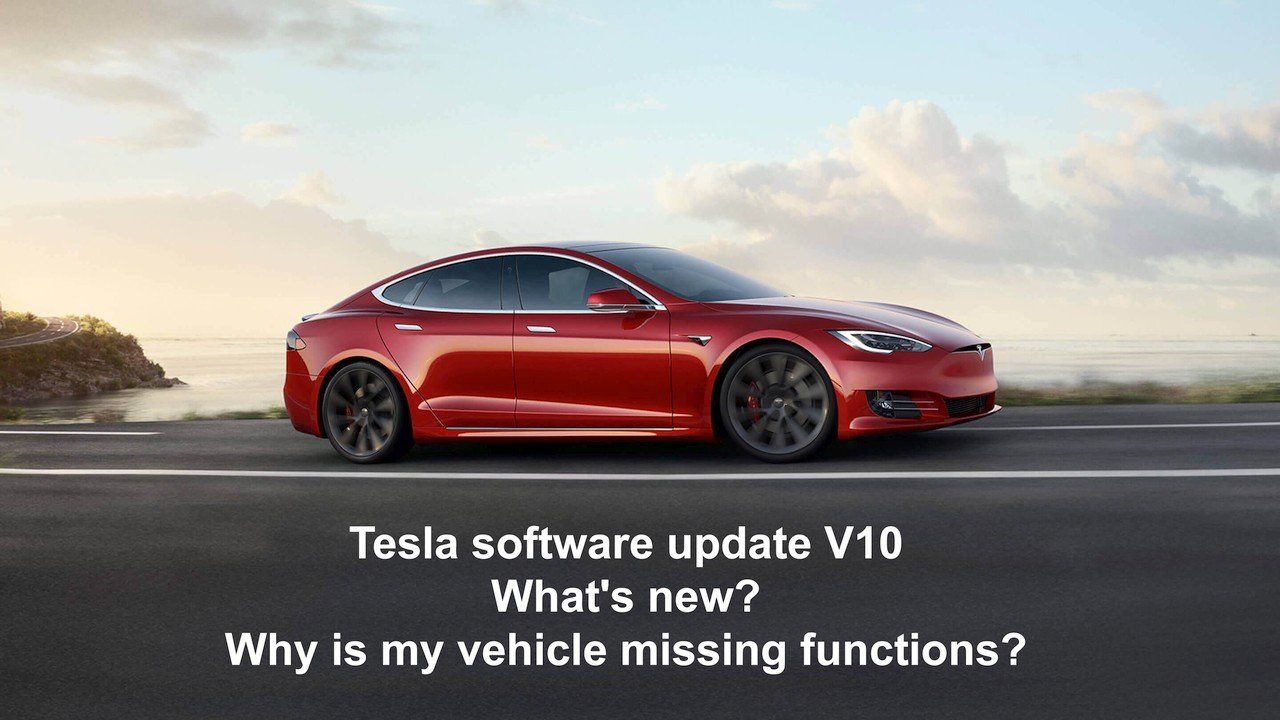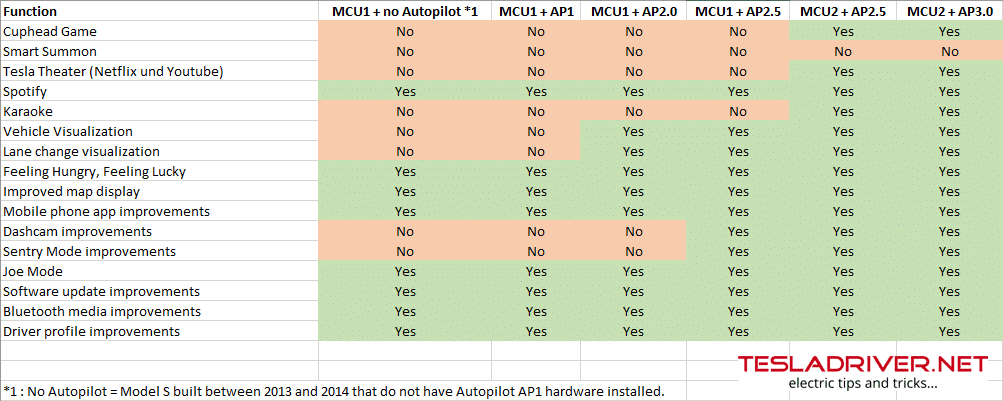Tesla has released the new Software Update V10 (displayed version: 2019.32.11 or higher). According to Elon Musk, this is the biggest software update so far and fans have been eagerly awaiting the new features for some time. Here is a summary of the new features:
New features in V10
Tesla Theater
From now on, Netflix and YouTube videos can also be viewed on the Tesla screen via WLAN (not while driving). Temporarily this also works over LTE/4G.
Smart Summon
Summoning the vehicle now works in the USA from a distance of up to 45 meters (Video). The vehicle automatically parks out and comes to the driver.
Karaoke
A large selection of songs with subtitles to sing along.
“I’m Feeling Lucky” and “I’m Feeling Hungry”
With “I’m Feeling Lucky”, you can select a surprise destination in the navigation or a restaurant in the area selected by Tesla.
Spotify with V10 finally available for US Tesla cars
Spotify has now also been introduced in the US. In Europe, it was already available.
Cuphead Arcade Jump&Run Game
A classic jump&run game that can be played with a console controller.
Shop for more Tesla Accessories here!
New Safety and comfort in Tesla V10
- Improved vehicle visualization (oncoming traffic, lane markings, lane changes, etc.). In Model 3 even the angle of view can be changed temporarily.
- Improved map display and search functions. In the map view, labels can be clicked directly and distances are displayed without route calculation.
- Joe Mode: Autopilot signal tones are quieter. This is convenient when passengers are sleeping.
- Software Updates: downloaded software version numbers are displayed before the update is installed.
- Driver profile: Now not only seat, mirror and steering wheel positions are saved in the driver profile, but also many additional settings.
- The oldest sentry mode videos are automatically deleted when the USB device is full.
- The rear view camera is now also recorded on the USB device in sentry mode.
- Improvements when playing music via Bluetooth. For example the display of the album cover. Playlists can now be searched directly on the Tesla screen. The sound quality has also been improved.
Mobile phone app improvements with Tesla V10
- Windows can be opened a gap wide by remote control via mobile phone (closing, however, is apparently not possible in all vehicles). The Model S seems to be missing windows opening/closing via app.
- Homelink garage door control directly in the app (if the vehicle has Homelink enabled. For newer Model 3, Homelink is optional since 5/31/19).
- Control defroster mode via app to defrost the vehicle faster in winter.
- Stream videos from supported sources directly from the mobile phone to the screen.
V10 Streaming & Browser support for all Tesla Model 3 versions
The Model 3 “Standard Range Plus” also receives the streaming multimedia functions Netflix, YouTube, Spotify, TuneIn and the Internet browser. But only via WLAN connections.
The V10 differences according to Tesla vehicle type
Tesla has actually released a comprehensive software update with V10. But some may wonder why, for example, the Netflix function is missing. The reason for this is the lack of vehicle hardware requirements. There are dependencies on the autopilot hardware version (AP1,AP2.0,AP2.5 or AP3.0) and on the version of the computer responsible for the center console screen (MCU).
The following table gives an overview which hardware requirements are necessary for which functions:
How do I find out what hardware my Tesla has?
Autopilot Hardware Version:
AP1 was installed from October 2014 to October 2016.
AP2.0 was installed from October 2016 to August 2017.
AP2.5 was installed from August 2017 to about April 2019.
AP3.0 is installed since about April 2019.
MCU Version:
MCU1 (December 2015 – March 2018)
MCU2 (March 2018 – today)
All Model 3 have at least MCU2.5 installed. You can also find out the MCU type by opening the link https://teslatap.com/mcu/ in the Tesla Internet Browser. Under “Test Results” the MCU version is displayed. Apparently, Tesla is offering an MCU upgrade for older cars.
My USB Flash Drive recommendations for Sentry Mode and Dashcam: