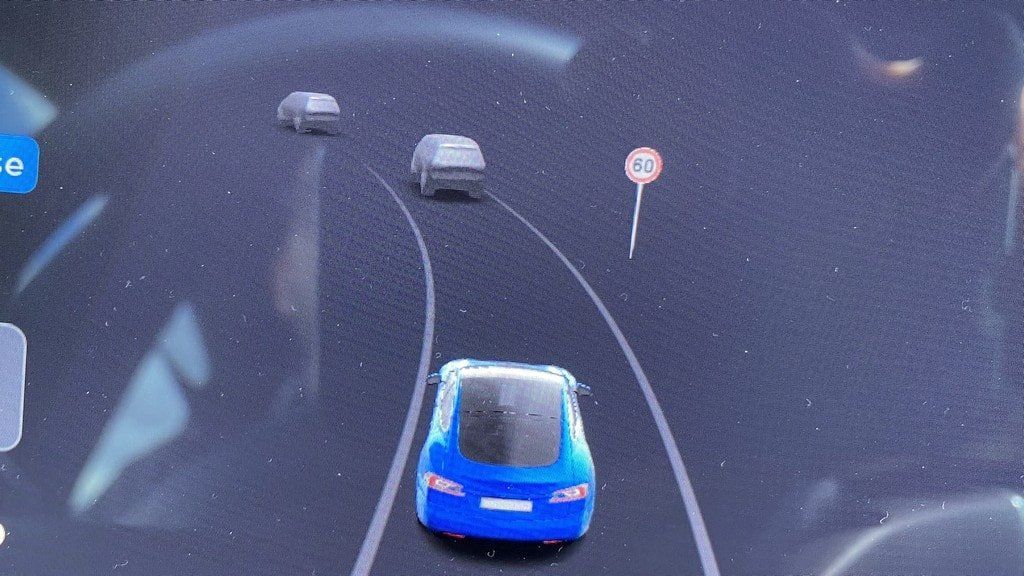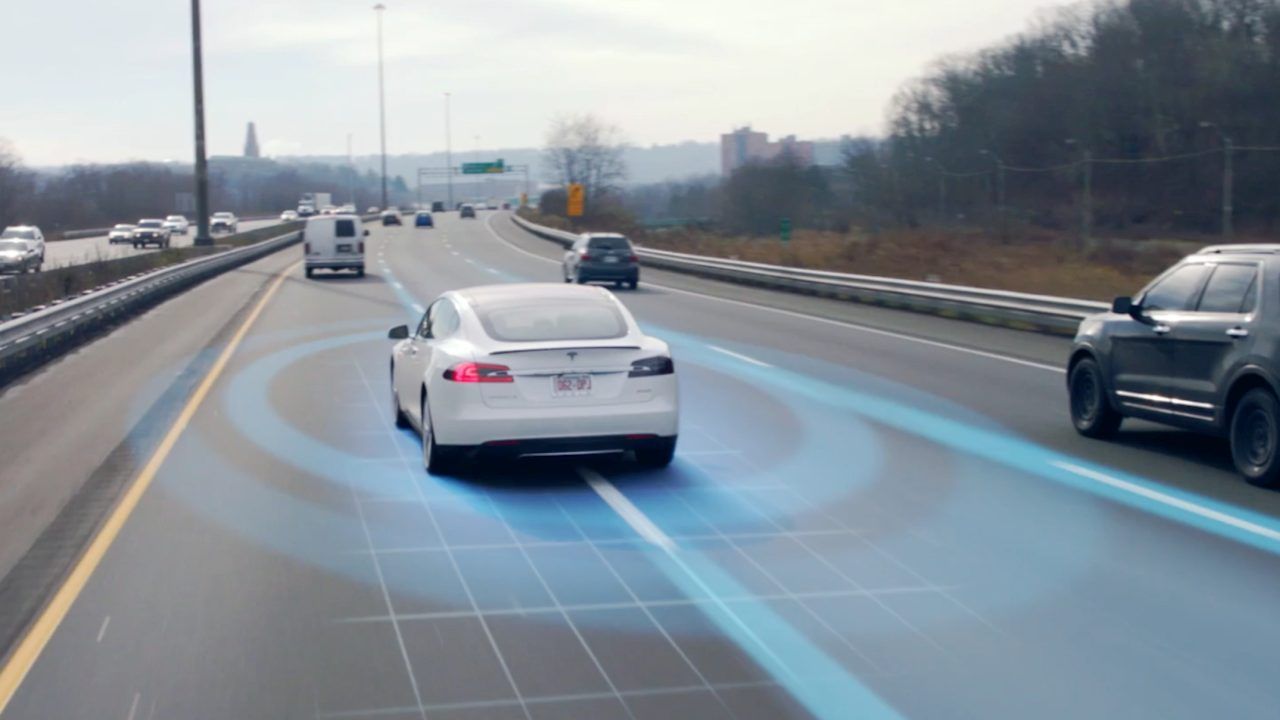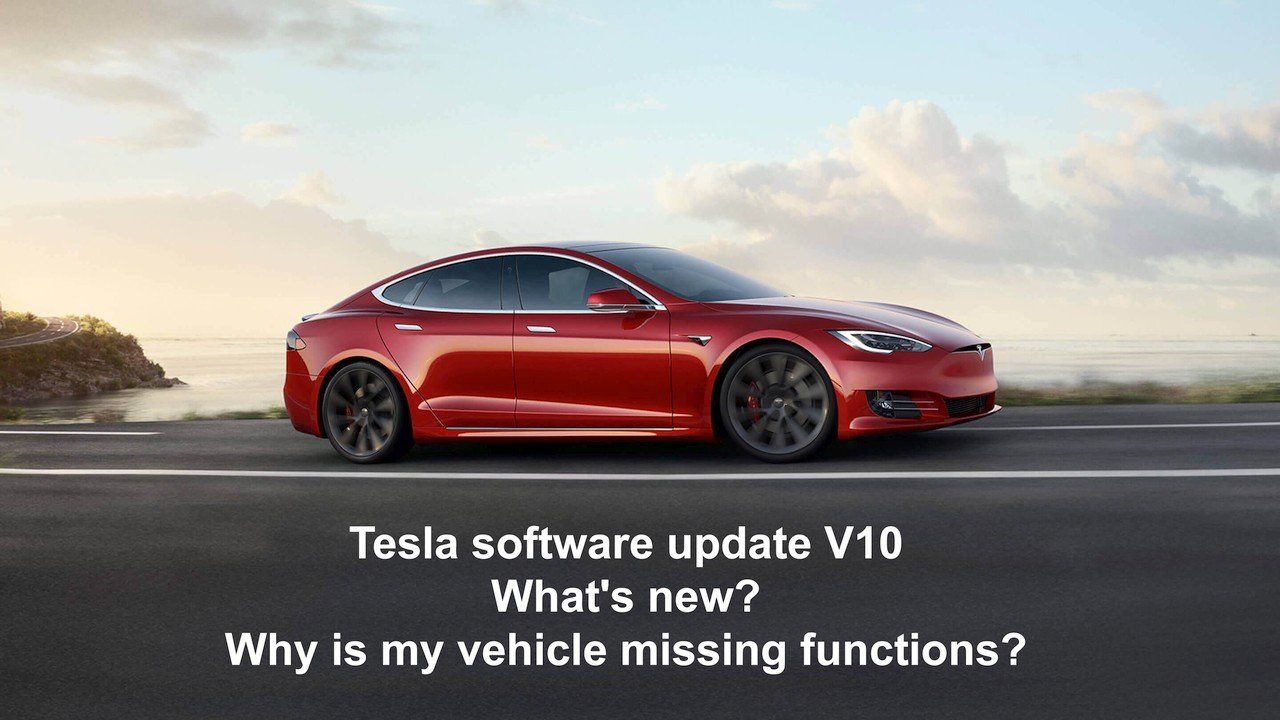Which Tesla models are capable of speed limit sign recognition? Tesla drivers had to wait a long time for this function. Since September 2020, the function is finally available for the newer vehicles, albeit with limitations. This article collects the facts and what is known about this topic.
Which Tesla models offer speed limit sign recognition?
AP1 Hardware
For some time now, the older Model S and Model X vehicles with Autopilot 1 hardware (AP1) have been able to implement traffic sign recognition via the front camera. They show the correct speed on the display, but only brake automatically on country roads without structurally separated directional lanes. On freeways the speed read from signs is only shown on the display and NOT automatically reduced. (Source: TFF Forum). Of course the displayed speed can be taken over manually by pulling the autopilot lever for a long time.
Insert ONLY fits the new Console (starting 2021)
Shop for more Tesla Accessories here!
Since some software versions the signs of AP1 vehicles are still recognized by camera and shown in the display behind the steering wheel, but if you want to take over this displayed speed, the autopilot uses the speed stored in the map material. For example, if in Germany in a freeway construction site the speed 80 km/h is detected and displayed, the vehicle will accelerate to 150 km/h after a long pull on the autopilot lever because there is no speed limit in the navigation maps. This is an error that should actually not occur.
Autopilot 1 is also only available for older Model S and Model X (vehicles manufactured until October 2016). The Autopilot 1 was developed by the company MobilEye and was installed by Tesla in the vehicles from October 2014. In the summer of 2016, a dispute arose between Tesla and MobilEye, resulting in the partnership being terminated.
AP2 and AP2.5 Hardwares
As of September 2020, vehicles with AP2 and AP2.5 cannot recognize traffic signs. It is still unclear whether this function will also be available for this autopilot generation or whether it will be reserved for vehicles with the “FSD Computer” (AP3).
AP3 Hardware
Since software version 2020.36 the reading of speed signs for the USA is included. From software version 2020.36.3 also for other countries. Unfortunately, only for vehicles with the autopilot hardware “FSD Computer” (AP3). The software option “FSD” is not necessary, the built-in “FSD Computer” is sufficient. Even older vehicles, which have been updated from AP2 or AP2.5 to the FSD Computer, can recognize speed signs with the mentioned software version.
For reacting to stop signs, i.e. automatic stopping and starting, the software option “FSD – Full self-driving” is required in addition to the “FSD Computer”.