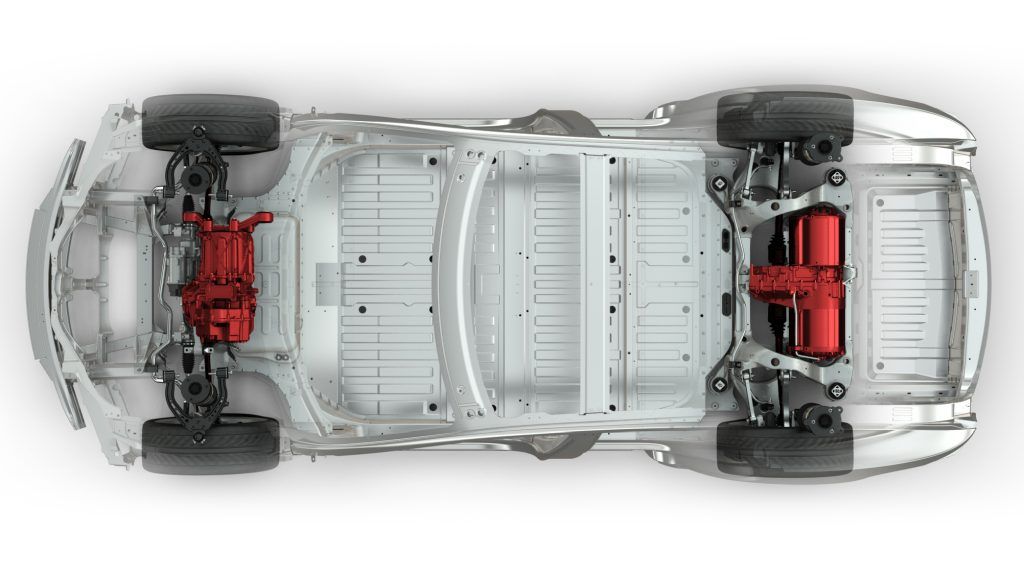With the “Holiday Update 2023”, Tesla allows the “Lock Sound” to be changed to a custom sound.
The car’s closing lock sound is usually the horn and always sounds when the vehicle is locked and all indicators briefly light up.
Since the software update 2023.44.30, you can replace the honking with any short sound effect.
You will find everything about the Tesla Lock Sound and where to find funny sounds and chimes in this post.
Trunk Light & Frunk Light & Puddle Light & Foot Well Lights & Glove box light.
Shop for more Tesla Accessories here!
Which vehicles support this function?
- The prerequisite is at least vehicle software version 2023.44.30 (Christmas Update 2023).
- The vehicle must be equipped with the Pedestrian Warning System (PWS). Tesla has had to install this AVAS function with speakers in new cars since around the end of 2019. In vehicles from September 1, 2020, it is definitely installed. If a Tesla has the pedestrian warning system, it makes a futuristic sound when driving under 32 km/h.
How can you change the Lock Sound?
You can install your own Lock Sound as a WAV sound file via a USB stick in the Tesla.
The file must be named LockChime.wav and must not be saved in a subfolder on the stick. The file must not be larger than 1 MB.
Note: Windows hides file extensions for known file types by default. Therefore, it can happen that you accidentally name the file LockChime.wav.wav. This is incorrect and such a file will not be recognized by the Tesla.
You can find the setting for viewing file extensions in Windows Explorer under View > Options > Change Folder and Search Options.
If the option “Hide extensions for known file types” is activated, it may be that WAV file extensions are not displayed, and you accidentally name the file as LockChime.wav.wav.
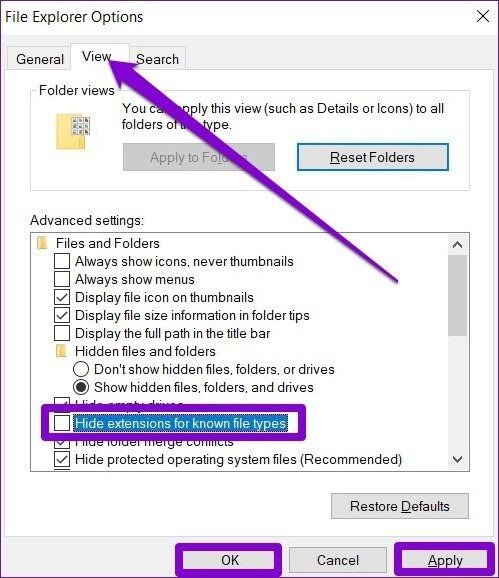
If the stick is plugged into the Tesla, you can simply activate the new lock sound in the vehicle settings under Boombox:

Where can you find great sound files for the Lock Sound?
On the internet, you can find many free sound files that you can use as a Tesla locking sound. Here are some good sources for Tesla Lock Sound files:
https://teslapro.hu/lockchimes
https://www.101soundboards.com/
As an 80’s fan, I like these sounds the most. 🙂
Can I retrofit the BoomBox and Pedestrian Warning System speakers?
Older vehicles lack the external speaker for the AVAS pedestrian warning system. Before 2020, this system was not yet mandatory for electric cars.
However, there is the possibility to retrofit the speaker in some vehicle variants. The BoomBox software option must also be activated on the Tesla, which can only be done by the service center.
Useful links for the Tesla Lock Sound
If sound files are too loud or too quiet, you can easily change the volume with this link.
With the Online Audio Converter, you can convert various file formats like MP3 or m4a to WAV.
Discussion about the Holiday Christmas Update 2023 and the Tesla Lock Sound in the TMC forum.
Discussion about retrofitting the AVAS speaker.
My USB Flash Drive recommendations for Sentry Mode and Dashcam: