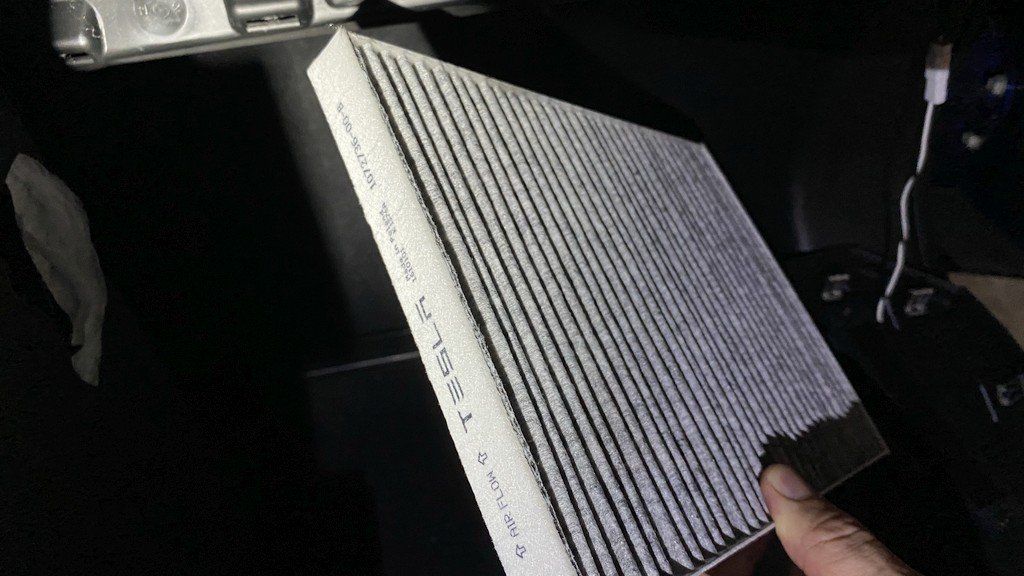The feeling of driving an electric car with a battery running out of electricity discourages many people from being interested in electric mobility or Tesla. In fact, the Tesla battery can be run empty and then the vehicle stops. Traditionally, however, this is rather unlikely, as the Tesla’s onboard computer constantly monitors the battery and issues appropriate warnings in good time. The navigation system also constantly recalculates the conditions when the route is set and automatically schedules charging stops on Tesla Superchargers.
However, if it should happen that the battery runs out, it is good to know what will happen. A few tips will help you to handle this situation as easily as possible. Every Tesla vehicle has a 12V battery for the entire on-board power supply (screens, air conditioning, etc.) in addition to the high-voltage battery used for the electric motor. The problem is that this 12V battery is also powered by the high voltage battery. Due to the relatively large consumers in the car (HVAC, Screen, Autopilot-Computer), this battery is quickly discharged if it can no longer be fed from the high-voltage battery. The high-voltage battery still has a small residual capacity. However, this is not used, as it serves to protect the battery from deep discharge. More details in the Tesla 12V Battery compendium.
Console tray with Armrest Hidden Cubby Drawer
Shop for more Tesla Accessories here!
This leads to the following dependencies:
- Without the 12V battery neither the main screen nor the opening of the front and rear trunk works.
- If the main screen does not work, the towing mode cannot be switched on.
- Without the towing mode, the parking brake is automatically activated and cannot be switched off without the main screen and power.
- When the parking brake is active, the car cannot roll or be towed.
- And finally, the UMC charger is probably also located in one of the trunks. With this you could revive the Tesla after towing it to a charging station, if you could open the trunk, but without any power…
In order not to be caught in this dependency, it makes sense to perform the following actions while the car still has power:
- Switch on towing mode in the “Service” menu in the vehicle settings.
- Secure the vehicle (as the parking brake is not active at this time!)
- Open the front trunk to access the 12V battery in case of emergency, if the vehicle is going completely without power.
- Take the UMC charger and charging cable out of the trunk because it is not easy to open it without power.
- Contact Tesla road assistance (click the Tesla icon at the top of the screen and dial the phone number displayed)
A vehicle that is completely without power can still be towed away as long as it is in tow mode. Arrived at the charging point the 12V battery can be revived via the front trunk. Or you can connect the Tesla directly to the UMC or an electric car charging station. In this case, however, it usually takes about 15 minutes before the vehicle begins charging the high-voltage battery.
Checklist for empty Tesla battery for download
This checklist for empty Tesla batteries is also available as a 12 x 9 cm PDF for printing, so that it is always at hand. So you can put it in the glove compartment or clamp it behind the sun visor with an elastic band.
Link to download the PDF: Checklist Tesla battery empty
The implementation of this information is at your risk and the writer of this article assumes no liability for problems, defects and damages.
The Tesla Data Logger
Collect statistics about your trips, power consumption, battery degradation and much more.
Register here to test TeslaFi for four weeks instead of two weeks for free.*