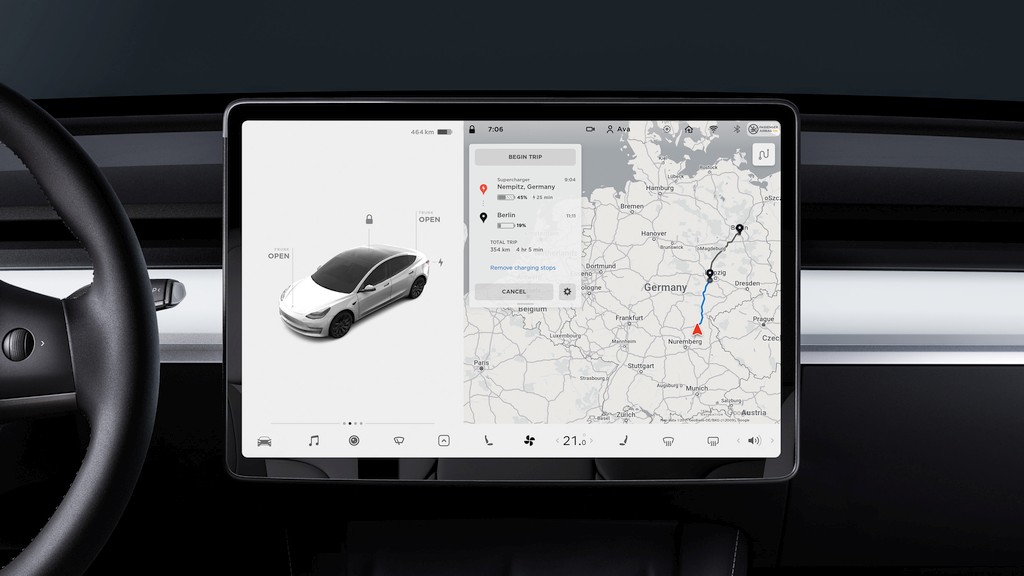The MCU is the Infotainment Computer in the Tesla. The abbreviation MCU comes from the English term “Media Control Unit”.
Over the years, Tesla has installed various generations of this computer in its vehicles.
This article is about the differences between the MCU generations, how to find out which version is installed in the Tesla and what options are available for an MCU upgrade.
Tesla MCU Generations
From 2012 to 2017, the MCU0 and MCU1 generations were built based on a Nvidia Tegra-3 quad-core processor. Over time, this processor was no longer able to cope with the increased requirements due to new features and software updates.
It was replaced by the MCU2 with an Intel Atom CPU as of March 2018. This video shows the differences of MCU1 and MCU2 in operation:
For Model 3, Y, S and X
Shop for more Tesla Accessories here!
This table is an overview of the different MCU generations with processor type, part number and the respective period when it was installed in new cars:
| Type | Period | Part Number | Processor |
| MCU0 | produced until Dec 2015 | 1004777-xx-x | Nvidia Tegra CPU |
| MCU1 | Dec 2015 – March 2018 | 1045006-xx-x | Nvidia Tegra CPU |
| MCU2 | March 2018 – 2021 | 1450737-xx-x | Intel Atom CPU |
| MCU-Z | MS/MX from June 21 M3/MY from end 21 | 1637790-xx-x | AMD Ryzen CPU |
Technical details of MCU0 and MCU1
The MCU0 and MCU1 are technically almost the same. When upgrading from 0 to 1, the following two components are required (in addition to the MCU):
- Rear View Camera HSD Jumper (1127304-00-B)
- ANTENNA , BLUETOOTH (1052393-00-B)
The image of the rear-view camera is sharper on the MCU1 than on the MCU0. The MCU0 has a 3G module installed as standard, the MCU1 has an LTE module. So, if you upgrade from MCU0 to MCU1, you automatically get the upgrade to LTE as well. However, you can also upgrade an MCU0 to LTE without switching to the MCU1.
MCU0 and MCU1 are both affected by the eMMC recall. MCU0 is no longer available and will be replaced by an MCU1 if Tesla finds a defect.
Technical details of the MCU2
With a similar architecture to MCU0 and 1, the MCU2 consists of a computer with processor, memory, audio system, WLAN, mobile phone and Bluetooth connection, which is used for visualization and control of user guidance in the Tesla. Unlike its predecessors, the MCU2 also supports 5 GHz WLAN and a newer Bluetooth version.
In the devices for MS/MX, the display and computer form one unit. For M3/MY they are separate.
The MCU2 is not affected by the eMMC recall.
From about March 3, 2018 until the end of 2021, Model S and X were built with the MCU2 and a newer Intel Atom processor type based on “x86 64bit”. Model 3 and Y are only available with the new MCU2 or MCU-Z.
Technical details of the MCU-Z (MCU3)
The MCU-Z is often erroneously called MCU3. It is based on an AMD Ryzen processor. The AMD Navi 23 GPU makes the graphics performance of the MCU-Z comparable to a Playstation 5.
As it looks, this will further expand the gaming platform in the Tesla.
This video shows how quickly the Tesla can be operated with this MCU:
In the Model S and Model X Refresh, the MCU-Z controls three screens.
One drawback of the MCU-Z is its high power consumption. Compared to the predecessor, it even leads to slightly less range of the vehicle.
Which MCU version does my Tesla have?
In the vehicle settings under Software > Additional vehicle information, you can find information about the installed infotainment computer.
One of these variants is listed there as the infotainment processor:
- “NVIDIA Tegra” (MCU0 and MCU1)
- “Intel Atom” (MCU2)
- “AMD Ryzen (MCU-Z)
Upgrade Tesla MCU0 or MCU1 to MCU2
An old MCU0 or 1 can be upgraded to MCU2 for a fee at the Tesla Service Center.
What benefits do I get with the MCU2 upgrade?
- The touchscreen responds much faster and navigation maps scroll smoother. Images and web pages are built up faster. (Example video)
- Album covers are displayed when playing music via Bluetooth.
- Arcade games such as Beach Buggy Racing 2, Cuphead and Stardew Valley (including gamepad compatibility).
- Enables video streaming and access to YouTube, Netflix, Hulu and Twitch via Tesla Cinema**.
Adds karaoke and TRAX ** - Enhanced roadway visualizations (only for owners of FSD computer = HW3/AP3).
- Viewing dashcam and sentry mode video recordings in the vehicle. (Video recording is also possible with MCU1, provided at least AP2.5 autopilot hardware is installed in the vehicle). However, viewing on the MCU screen only works with MCU2.
- Display of side camera recordings when reversing.
- Support for 5GHz wifi networks and LTE cellular.
- The MCU2 has four times more eMMC memory than the MCU1. As a result, the problem with defective eMMC modules, as is the case in many vehicles with MCU1, should only occur much later with MCU2 or probably not at all during the vehicle’s service life.
** (with standard connectivity only available via Wifi)
What are the disadvantages of the MCU2 upgrade?
DAB radio reception via AM, FM and Sirius XM will NOT work after the upgrade. However, Internet radio and music streaming, including streaming via Bluetooth will continue to work after the upgrade.
With an additional paid upgrade, the DAB radio continues to work after the conversion. Unfortunately, it is not cheap at 500 USD.
How can I order the upgrade and how much does it cost?
The MCU2 upgrade first cost 2500 USD. After that, the price was reduced to 1500 USD in January 2021. Then from March 2021 there was a price increase again. The MCU2 upgrade now costs 2000 USD for Teslas with Autopilot AP2 and AP2.5, because the AP3 Autopilot hardware is still installed at the same time. For all other vehicles that already have AP3, you only pay 1550 USD. For vehicles with Autopilot 1, the upgrade to MCU2 also costs only 1500 USD.
You can order the upgrade via the cell phone app by booking a service appointment in the “Upgrade” category.
Do you get the MCU2 for free with the FSD autopilot upgrade?
Those who have also purchased the FSD option for their older vehicle with MCU1 and AP2 or AP2.5 will receive the AP3 “FSD Computer” from Tesla at no additional cost. However, anyone hoping for a free update from MCU1 to MCU2 will be disappointed. The AP3 computer works perfectly together with the MCU1. Therefore, with such vehicles with the purchase of FSD only the autopilot computer is upgraded.
On the other hand, anyone who purchases the MCU upgrade with an AP2 or AP2.5 autopilot computer will automatically receive the AP3 computer for autonomous driving. However, the FSD software functions will only be activated if FSD is also purchased.
Upgrade to the new Tesla MCU-Z (MCU3)
As it currently stands, there will be no upgrade option to get the MCU-Z.
According to a report from Insideevs, it seems very unlikely. The well-known Tesla hacker @green also confirmed that it looks technically impossible to upgrade to the MCU-Z.
However, this statement has not yet been confirmed or denied by Tesla or Elon Musk.
The Tesla Data Logger
Collect statistics about your trips, power consumption, battery degradation and much more.
Register here to test TeslaFi for four weeks instead of two weeks for free.*